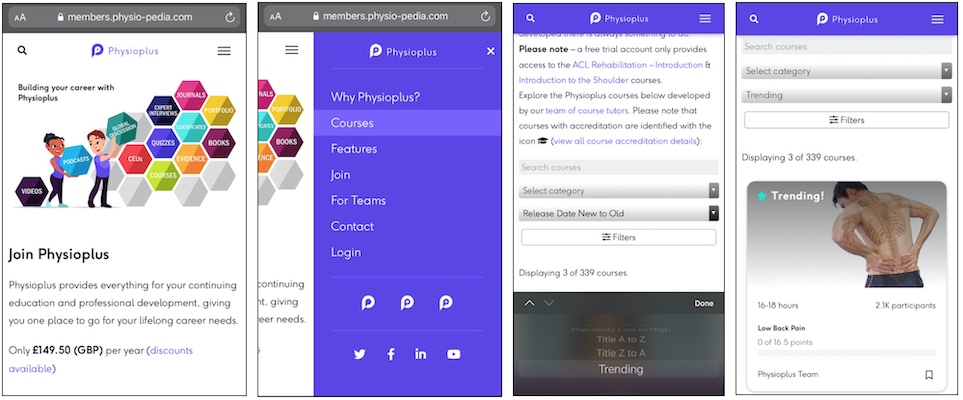Looking for inspiration on what you should learn next? Our new trending feature will help shape your career trajectory.
With the new trending feature on Physioplus, you will understand which courses are most popular and in demand helping you keep on point with what you need to know.
Our trending data is updated daily meaning you will always be able to keep up with the latest developments and always have inspiration or what to learn next.
Take a look at the video below to discover how to use the new feature.
Use Trending Courses on Computer
To finding the new trending courses feature if using a PC/Mac:
- Go to members.physio-pedia.com
- Click on “Courses” in the top banner.
- Click on the drop-down stating “Release Date New to Old” and then select “Trending” from the list.
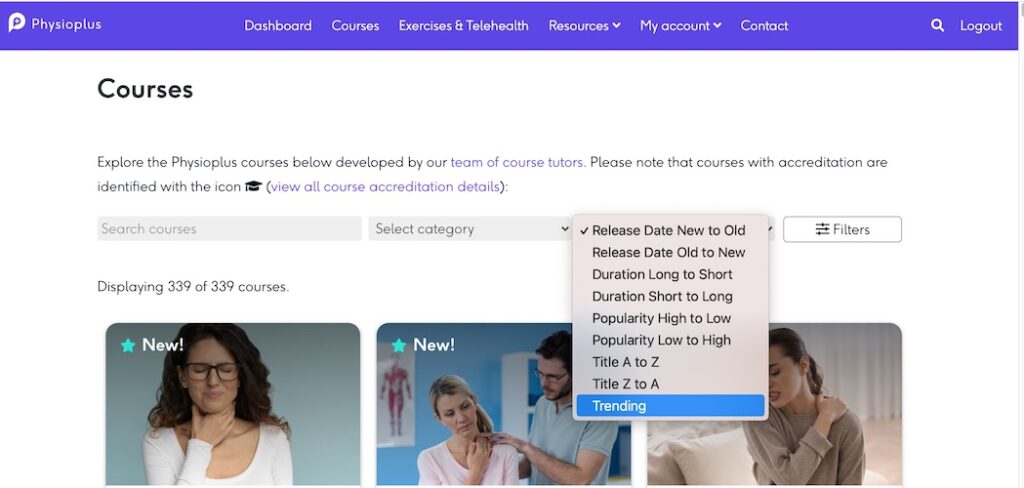
Find Trending Courses on Mobile
To find the new trending courses feature if using mobile:
- Go to members.physio-pedia.com
- Click on the top right hamburger menu (3 lines)
- Select “Courses”.
- Click on the drop-down stating “Release Date New to Old”
- Then select “Trending” from the list.