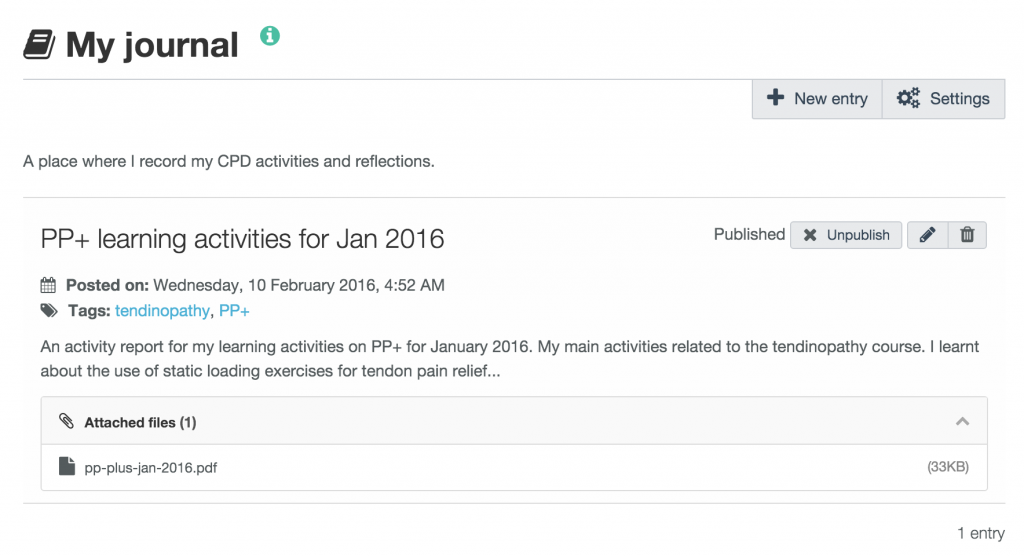
Have trouble keeping your learning portfolio up to date? Physiopedia Plus users now have it easy thanks to new printable activity reports and data exports…
If you are a UK physiotherapist it could be a stressful time of year with the UK registration body, the HCPC currently selecting 2.5% of registered professions to submit an individual CPD profile. Now is not a good time to wish that you had been keeping your portfolio up to date throughout 2015 / 2016!
We know that you are all very busy and committed professionals and so we want to make the process of maintaining an up to date and useful portfolio as easy as possible. We also want to help you with your CPD profile submission if you are selected for audit. For this reason we previously implemented activity logging on the Physiopedia Plus website so that all your learning activities on the site are automatically recorded. We have now made all this activity data easy to access in multiple forms so you can quickly select, view, download, print and/or upload this information however is most appropriate for you and your situation. This is perfect for regularly adding evidence of your learning activities, with any related reflections, to your paper portfolio or ePortfolio. Or could even be used for quickly producing an evidence document for submitting directly with your CPD profile.
The new My activity export / print page offers 3 options to PP+ users:
- Print or save a report – select a time period and download a PDF report that summarises all your PP+ activities during that period including courses completed, PP+ points awarded and a comprehensive list of your activities. Print this report or upload it to your ePortfolio (see below for a screenshot of an example PP+ activity report).
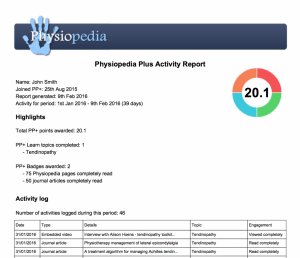
- Analyse my activity – for those who wish to edit, apply custom formats or analyse their learning activity log, this option provides a CSV download for a selected time period. You can then open this standard file type in a spreadsheet or database where you have the freedom to reorder, filter and graph this data so you can create your own personalised activity report.
- Import into an ePortfolio – for the more advanced ePortfolio users out there we also offer a Leap2a file download option for your selected time period. Don’t worry what this means… this is a file format that is recognised by the main ePortfolio platforms (e.g. Mahara, Pebblepad) and allows for an easy to use import option to automatically add separate ePortfolio journal/blog entries for each of your PP+ learning activities. This then allows you to add reflections where appropriate alongside each of these activities for the richest and most detailed record of your learning activity (see below for a screenshot of a Mahara journal with imported PP+ activities).
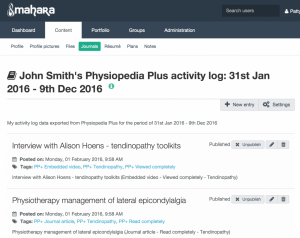
You can choose how and when to use these PP+ report / export facilities to support your own learning and the recording of your activities. For example you may wish to export a report after you have completed a PP+ course, you may wish to export a report each month throughout the year, or you may just wish to use this facility once a year to publish an overall summary of your annual activities.
Access these new features via the Export/Print link in the My activity log block on your PP+ dashboard. Please do get in touch if you have any related questions or suggestions as this is very new and we know that it could be improved further to make your CPD experience even easier and more useful…