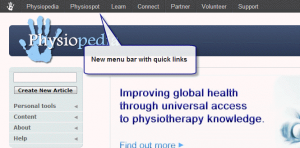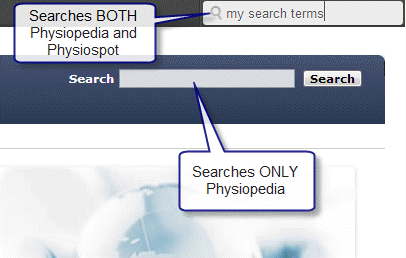If you have been paying attention you will notice that yesterday a new addition was made to the Physiopedia site. Hint, look at the top of the page!
Its a new menu bar across the top of all the Physiopedia and Physiospot website pages which provides quick links to navigate between the main Physiopedia websites including Physiospot and Physiopedia Learn and also provides links to the Physiopedia social media channels on Facebook, Twitter and LinkedIn. We hope this addition encourages our users navigate around the various sites and benefit from the various services offered.
Search in the menu bar
You will also discover a new search facility is embedded in the right end of this menu bar. Click on the search icon to reveal a search text entry field (see below).
This new search facility complements the search facilities already provided on the Physiopedia and Physiospot sites. When you search using the menu bar the search results will be gathered from both the Physiopedia and Physiospot sites. This differs from the search facilities embedded into each of these sites. For example the search facility in the Physiopedia blue header bar will only search the contents of the Physiopedia site (see above). In this way the Physiopedia websites now offer three different methods of searching which can be utilised differently depending on the what type of content you are wanting to search.
Feedback
Please note, we are open to any feedback you might have on this menu bar and integrated search. Please contact us directly or use the comments option at the end of this post.