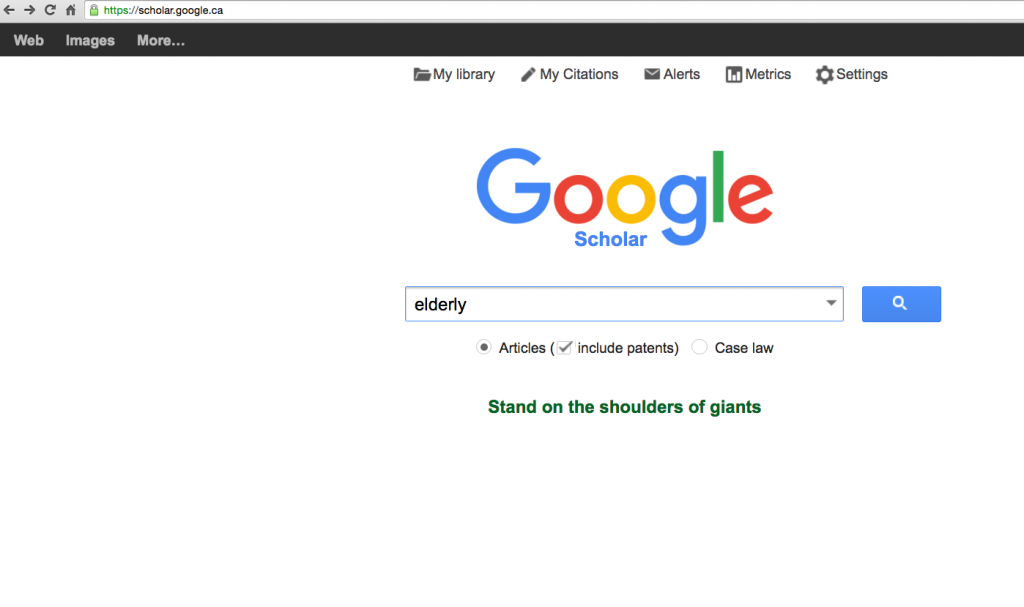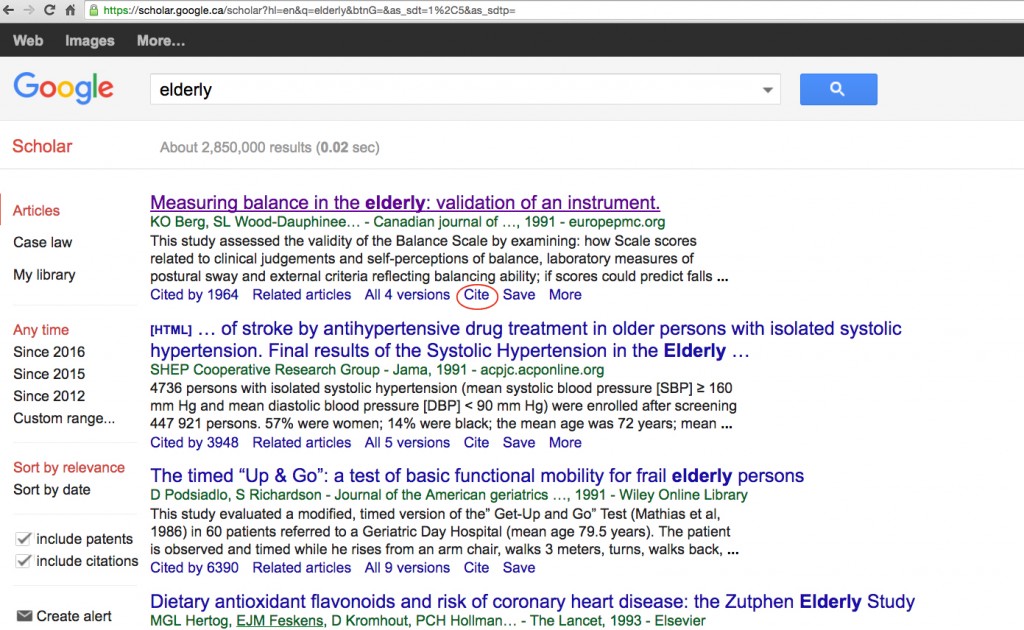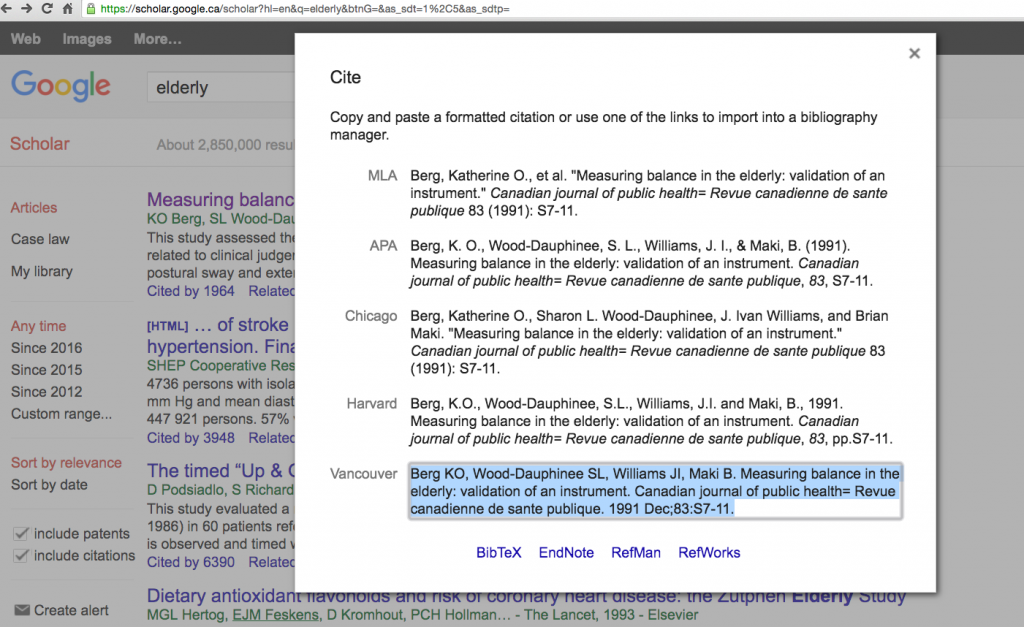Properly citing a research paper can be difficult. So we’ve put together a step-by-step tutorial on how to do just that.
Step 1
Open your web browser and search for “Google Scholar”. If you’re searching from a Canadian IP address, you will see this URL at the top of the search results: https://scholar.google.ca/ . This is Google Scholar’s landing page. Type your search term in the search box and click on the magnifying glass.
Step 2
Select an article from the list of search results by clicking on the title. Is this the article you would like to cite? Great! Click the back button on your browser to return to the page that lists all the search results and click on the word ‘cite’, which is circled in red.
Step 3
A window will pop up listing the article using five different citation styles. Click on the citation style you would like to use. At Physiopedia and Physiospot, we use ‘Vancouver’. Google automatically selects the entire citation, making it easy for you to click copy and then past it into your document. Now you have a beautiful citation that’s ready to use.
Still having trouble? Let us know what you’re struggling with in the comment section and we’ll do our best to help.